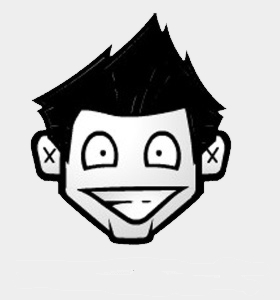CLASS MACHINE
CATEGORY !!category
CATEGORY !!categoryname
POLICY !!policyhorarioverao
KEYNAME “System\CurrentControlSet\Control\TimeZoneInformation”
EXPLAIN !!explaintextdst
PART !!labeltextdst DROPDOWNLIST REQUIRED
VALUENAME “DisableAutoDaylightTimeSet”
ITEMLIST
NAME !!Disabled VALUE NUMERIC 0 DEFAULT
NAME !!Enabled VALUE NUMERIC 1
END ITEMLIST
END PART
END POLICY
END CATEGORY
END CATEGORY
[strings]
category=”Custom Policy Settings”
categoryname=”Horário de Verão”
policyhorarioverao=”Disable DST”
explaintextdst=”Disable Automatically adjust clock for daylight saving changes”
labeltextdst=”Disable DST”
Enabled=”Enabled”
Disabled=”Disabled”
Fonte : http://blogdosmonges.blogspot.com.br/2009/10/desativacao-do-dst-para-o-horario-de.html