So in order to resolve this issue, open command prompt with Administrative Rights. You can do that by right clicking on CMD and then click on “Run as Administrator”. Change the default directory to C:\Windows\System32
Once you do that, type the following command.
dir /a /S *.MOF
This command will search all the .mof files. It is the file format for Windows Management Object files. WMI data (such as definitions of namespaces, classes, instances, or providers) are sometimes represented in MOF files.
Now change the directory path to wbem by typing CD Wbem and then cd AutoRecover.
now type this simple command
for /f %s in (‘dir /b *.mof *.mfl’) do mofcomp %s
and hit enter.
Créditos: https://www.youtube.com/watch?v=NxOr_HMJaxg
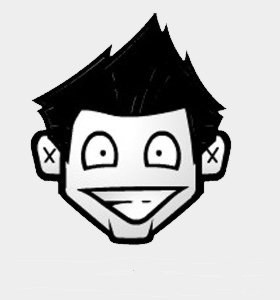
Deixe um comentário