This article describes how to add a USB Drive to Citrix XenServer as a Local Storage Repository. This is tested on XenServer versions: 5.0, 5.5, 5.6.
- Plug in USB drive
- Open up the CLI console
- Check disks that are currently available:
# fdisk -l
Disk /dev/sdb is my 512mb usb drive - Now to check what ID the harddrive has assigned. Change directory…
# cd /dev/disk/by-id/
…and list the disks:
# ls - Add the disk to the system:
# xe sr-create type=lvm content-type=user device-config:device=/dev/disk/by-id/ usb-USB_Flash_Drive_AA04012700007933 name-label=”Local USB Storage”
Now you can see it in XenCenter and use it.
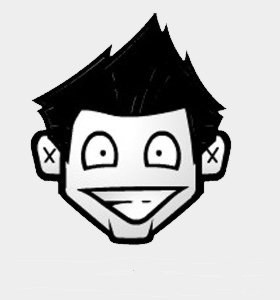
Deixe um comentário