| To resolve the issue, please do the following: |
| |
| 1. |
Log on to the WFBS console. |
| |
|
| 2. |
Go to Security Settings > Group > Configure. |
| |
|
| 3. |
Check if you have the following programs and then exclude the specified folders, files, or extensions: |
| |
|
| |
• |
Outlook: |
| |
|
|
| |
|
Go to Antivirus/Anti-spyware > Target > Do not scan files with the following extensions: |
| |
|
|
| |
|
o |
.PST |
| |
|
|
| |
• |
Windows Update Store: |
| |
|
|
| |
|
Go to Antivirus/Anti-spyware > Target > Do not scan files with the following directories: |
| |
|
|
| |
|
o |
C:\Windows\SoftwareDistribution\Datastore |
| |
|
|
| |
• |
Windows Software Update Services (WSUS) Server: |
| |
|
|
| |
|
Go to Antivirus/Anti-spyware > Target > Do not scan files with the following directories: |
| |
|
|
| |
|
o |
<WSUS storage driver letter>:\MSSQL$WSUS |
| |
|
|
|
| |
|
o |
<WSUS storage driver letter>:\WSUS |
| |
|
|
|
| |
|
o |
<WSUS storage driver letter>:\WsusDatabase |
| |
|
|
| |
• |
DHCP Server (Windows Server Role): |
| |
|
|
| |
|
Go to Antivirus/Anti-spyware > Target > Do not scan files with the following directories: |
| |
|
|
| |
|
o |
C:\Windows\system32\dhcp |
| |
|
|
| |
• |
DNS Server (Windows Server Role): |
| |
|
|
| |
|
Go to Antivirus/Anti-spyware > Target > Do not scan files with the following directories: |
| |
|
|
| |
|
o |
C:\Windows\system32\dns |
| |
|
|
| |
• |
WINS Server (Windows Server Role): |
| |
|
|
| |
|
Go to Antivirus/Anti-spyware > Target > Do not scan files with the following directories: |
| |
|
|
| |
|
o |
C:\Windows\system32\wins |
| |
|
|
| |
• |
Print and Document Services (Windows Server Role): |
| |
|
|
| |
|
Go to Antivirus/Anti-spyware > Target > Do not scan files with the following directories: |
| |
|
|
| |
|
o |
C:\Windows\system32\Spool\ |
| |
|
|
| |
• |
Remote Storage Service |
| |
|
|
| |
|
Go to Antivirus/Anti-spyware > Target > Do not scan files with the following directories: |
| |
|
|
| |
|
o |
C:\windows\system32\ntmsdata |
| |
|
|
| |
• |
POP3 Connector in Windows Small Business Server (SBS) 2003: |
| |
|
|
| |
|
Go to Antivirus/Anti-spyware > Target > Do not scan files with the following directory: |
| |
|
|
| |
|
o |
C:\Program Files\Microsoft Windows Small Business Server\Networking\POP3\Failed Mail |
| |
|
|
|
| |
|
o |
C:\Program Files\Microsoft Windows Small Business Server\Networking\POP3\Incoming mail |
| |
|
|
| |
• |
Internet Information Services (IIS) 6.0 or Web Server role on Windows Server 2003: |
| |
|
|
| |
|
Go to Antivirus/Anti-spyware > Target > Do not scan files with the following directories: |
| |
|
|
| |
|
o |
C:\inetpub\wwwroot |
| |
|
|
|
| |
|
|
Note: This may depend on your IIS configuration. You might need multiple folders when multiple websites are configured. |
| |
|
|
|
| |
|
o |
C:\Windows\system32 \LogFiles |
| |
|
|
|
| |
|
|
Note: This may depend on your IIS configuration. You might need multiple folders when multiple websites are configured. |
| |
|
|
|
| |
|
o |
C:\windows\IIS Temporary Compressed Files |
| |
|
|
| |
• |
Internet Information Services (IIS) 7.0 or Web Server role on Windows Server 2008: |
| |
|
|
| |
|
Go to Antivirus/Anti-spyware > Target > Do not scan files with the following directories: |
| |
|
|
| |
|
o |
C:\inetpub\wwwroot\ |
| |
|
|
|
| |
|
|
Note: This may depend on your IIS configuration. You might need multiple folders when multiple websites are configured. |
| |
|
|
|
| |
|
o |
C:\inetpub\logs\ |
| |
|
|
|
| |
|
|
Note: This may depend on your IIS configuration. You might need multiple folders when multiple websites are configured. |
| |
|
|
|
| |
|
o |
C:\inetpub\temp\IIS Temporary Compressed Files |
| |
|
|
| |
• |
Microsoft SQL Server: |
| |
|
|
| |
|
Go to Antivirus/Anti-spyware > Target > Do not scan files with the following directories: |
| |
|
|
| |
|
o |
<SQL Server Installed folder>\*\OLAP\Data |
| |
|
|
|
| |
|
o |
<SQL Server Installed folder>\*\OLAP\Backup |
| |
|
|
|
| |
|
o |
<SQL Server Installed folder>\*\OLAP\Log |
| |
|
|
| |
|
Go to Antivirus/Anti-spyware > Target > Do not scan files with the following extensions: |
| |
|
|
| |
|
o |
.MDF |
| |
|
|
|
| |
|
o |
.LDF |
| |
|
|
|
| |
|
o |
.NDF |
| |
|
|
|
| |
|
o |
.BAK |
| |
|
|
|
| |
|
o |
.TRN |
| |
|
|
| |
• |
Microsoft SQL Server Failover Cluster: |
| |
|
|
| |
|
Note: The < cluster service account> is the account that the specific account is running for cluster service. |
| |
|
|
| |
|
Go to Antivirus/Anti-spyware > Target > Do not scan files with the following directories: |
| |
|
|
| |
|
o |
<Quorum driver letter>:\ |
| |
|
|
|
| |
|
o |
C:\windows\cluster |
| |
|
|
|
| |
|
o |
For Windows 2003 only: C:\Documents and Settings\<cluster service account>\Local Settings\Temp\ |
| |
|
|
|
| |
|
o |
For Windows 2008 only: C:\Users\<cluster service account>\AppData\Local\Temp |
| |
|
|
| |
• |
SharePoint Portal Server: |
| |
|
|
| |
|
Note: The<SharePoint service account> is the account that the specific account is running for SharePoint services |
| |
|
|
| |
|
Go to Antivirus/Anti-spyware > Target > Do not scan files with the following directories: |
| |
|
|
| |
|
o |
C:\Program Files\SharePoint Portal Server |
| |
|
|
|
| |
|
o |
C:\Program Files\Common Files\Microsoft Shared\Web Storage System |
| |
|
|
|
| |
|
o |
C:\Program Files\Common Files\Microsoft Shared\Web Service Extensions |
| |
|
|
|
| |
|
o |
C:\Program Files\Common Files\Microsoft Shared\Web Server Extensions |
| |
|
|
|
| |
|
o |
C:\Program Files\Microsoft Office Servers |
| |
|
|
|
| |
|
o |
C:\Windows\Temp\Frontpagetempdir |
| |
|
|
|
| |
|
o |
C:\Windows\Temp\WebTempDir |
| |
|
|
|
| |
|
For Windows 2003 only: |
| |
|
|
|
| |
|
o |
C:\Documents and Settings\All Users\Application Data\Microsoft\SharePoint\Config |
| |
|
|
|
| |
|
o |
C:\Documents and Settings\<SharePoint service account>\Local Settings\Application Data |
| |
|
|
|
| |
|
o |
C:\Documents and Settings\<SharePoint service account>\Local Settings\Temp\ |
| |
|
|
|
| |
|
o |
C:\Documents and Settings\Default User\Local Settings\Temp |
| |
|
|
|
| |
|
For Windows 2008 only: |
| |
|
|
|
| |
|
o |
C:\Users\<SharePoint service account>\Local |
| |
|
|
|
| |
|
o |
For Windows 2008 only: C:\Users\<SharePoint service account>\Local\Temp |
| |
|
|
|
| |
|
o |
For Windows 2008 only: C:\Users\Default\AppData\Local\Temp |
| |
|
|
|
| |
|
o |
For Windows 2008 only: C: \ProgramData\Microsoft\SharePoint\Config |
| |
|
|
| |
|
For 32-bit platforms: |
| |
|
|
| |
|
o |
C:\Windows\Microsoft.NET\Framework\v2.0.50727\Temporary ASP.NET Files |
| |
|
|
|
| |
|
o |
C:\Windows\system32\LogFiles |
| |
|
|
| |
|
For 64-bit platforms: |
| |
|
|
| |
|
o |
C:\Windows\Microsoft.NET\Framework64\v2.0.50727\Temporary ASP.NET Files |
| |
|
|
|
| |
|
o |
C:\Windows\Syswow64\LogFiles |
| |
|
|
| |
• |
Internet Security and Acceleration Server (ISA) Server: |
| |
|
|
| |
|
Go to Antivirus/Anti-spyware > Target > Do not scan files with the following directories: |
| |
|
|
| |
|
o |
C:\Program Files\Microsoft ISA Server\ISALogs |
| |
|
|
|
| |
|
o |
C:\Program Files\Microsoft SQL Server\MSSQL$MSFW\Data |
| |
|
|
| |
• |
Microsoft Operations Manager Server (MOM) 2005: |
| |
|
|
| |
|
Go to Antivirus/Anti-spyware > Target > Do not scan files with the following directories: |
| |
|
|
| |
|
o |
C:\Documents and Settings\All Users\Application Data\Microsoft\Microsoft Operations Manager |
| |
|
|
|
| |
|
o |
C:\Program Files\Microsoft Operations Manager 2005 |
| |
|
|
| |
|
Hyper-V: |
| |
|
|
| |
|
Go to Antivirus/Anti-spyware > Target > Do not scan files with the following directories: |
| |
|
|
| |
|
o |
C:\ProgramData\Microsoft\Windows\Hyper-V |
| |
|
|
|
| |
|
o |
C:\Users\Public\Documents\Hyper-V\Virtual Hard Disks |
| |
|
|
|
| |
|
o |
C:\ProgramData\ProgramData\Microsoft\Windows\Hyper-V\Snapshots |
| |
|
|
|
| |
|
o |
For Windows 2008 R2 only: C:\ClusterStorage |
| |
|
|
|
| |
|
o |
<Custom virtual machine configuration directories> |
| |
|
|
|
| |
|
o |
<Custom virtual hard disk drive directories> |
| |
|
|
| |
|
Go to Antivirus/Anti-spyware > Target > Do not scan files with the following extensions: |
| |
|
|
| |
|
o |
.AVHD |
| |
|
|
|
| |
|
o |
.ISO |
| |
|
|
|
| |
|
o |
.VFD |
| |
|
|
|
| |
|
o |
.VHD |
| |
|
|
|
| |
|
o |
.VSV |
| |
|
|
|
| |
|
o |
.XML |
| |
|
|
| |
• |
VMWare products: |
| |
|
|
| |
|
Go to Antivirus/Anti-spyware > Target > Do not scan files with the following directories: |
| |
|
|
| |
|
o |
<the folders that contain the virtual machines > |
| |
|
|
| |
|
Go to Antivirus/Anti-spyware > Target > Do not scan files with the following extensions: |
| |
|
|
| |
|
o |
.VMDK |
| |
|
|
|
| |
|
o |
.VMEM |
| |
|
|
| |
• |
Citrix products: |
| |
|
|
| |
|
Go to Antivirus/Anti-spyware > Target > Do not scan files with the following directories: |
| |
|
|
| |
|
o |
The roaming profiles folder on the file server> |
| |
|
|
| |
|
Go to Antivirus/Anti-spyware > Target > Do not scan files with the following extensions: |
| |
|
|
| |
|
o |
.LOG |
| |
|
|
|
| |
|
o |
.DAT |
| |
|
|
|
| |
|
o |
.TMP |
| |
|
|
|
| |
|
o |
.POL |
| |
|
|
|
| |
|
o |
.PF |
| |
|
|
| |
To enhance the performance on Windows Vista/2008/7, you can go to the Preferences > Global Settings >Desktop/Server in the WFBS console and check the Exclude Shadow Copy sections option. |
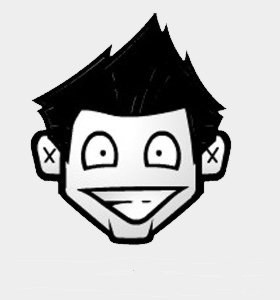
Deixe um comentário