To configure the license server on RDSH/RDVH:
$obj = gwmi -namespace “Root/CIMV2/TerminalServices” Win32_TerminalServiceSetting
$obj.SetSpecifiedLicenseServerList(“License.contoso.com”)
Note “License” is the name of the License Server in the environment
To verify the license server configuration on RDSH/RDVH:
$obj = gwmi -namespace “Root/CIMV2/TerminalServices” Win32_TerminalServiceSetting
$obj.GetSpecifiedLicenseServerList()
To change the licensing mode on RDSH/RDVH:
$obj = gwmi -namespace “Root/CIMV2/TerminalServices” Win32_TerminalServiceSetting
$obj.ChangeMode(value) – Value can be 2 – per Device, 4 – Per user
To validate the licensing mode:
$obj = gwmi -namespace “Root/CIMV2/TerminalServices” Win32_TerminalServiceSetting
$obj. LicensingType
$obj.LicensingName
Créditos: http://blogs.technet.com/b/askperf/archive/2013/09/20/rd-licensing-configuration-on-windows-server-2012.aspx
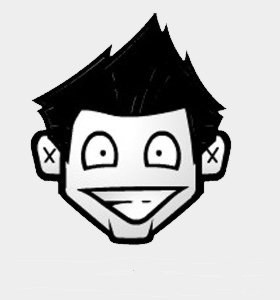
Deixe um comentário