I recently experimented with Hyper-V 2012 and found there was no easy way to disable complex passwords, so after searching the net for a while I came across a nice solution that didn’t involve joining and leaving domains and interfering with group policy. Here it is –
First step is to insert a USB stick and check which drive letter it is (D: in my case), then we can export our current policy:
secedit /export /cfg D:\new.cfg
Remove the USB stick and edit the file on another PC. We are interested in PasswordComplexityvalue within the [System Access] section.
[System Access] MinimumPasswordAge = 0 MaximumPasswordAge = 39 MinimumPasswordLength = 0 PasswordComplexity = 1 PasswordHistorySize = 0 ...
Value should be changed to 0 in order to disable complexity check.
Save the file back, insert it back in to the Hyper-V server and import the configuration:
secedit /configure /db C:\Windows\security\new.sdb /cfg D:\new.cfg /areas SECURITYPOLICY
You can now add users with out complex passwords.
Créditos:http://sion-it.co.uk/tech/windows/disable-complex-password-requirement-on-hyper-v-server-2012/
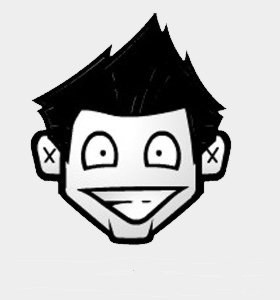
Deixe um comentário