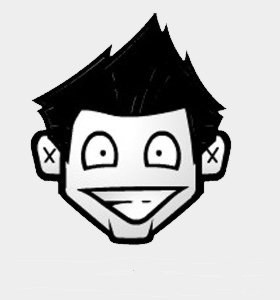sort arquivo | uniq >> novo arquivo
Archive for Outros
Correção do erro da biblioteca libevent
error while loading shared libraries: libevent-2.0.so.5: cannot open shared object file: No such file or directory
The solution for this on Debian/Ubuntu (and probably most other linux distros) is this…
On a 32 bit system:
ln -s /usr/local/lib/libevent-2.0.so.5 /usr/lib/libevent-2.0.so.5On a 64 bit system:
ln -s /usr/local/lib/libevent-2.0.so.5 /usr/lib64/libevent-2.0.so.5Práticas Recomendados Performance TrendMicro
Problem Description
| The Worry-Free Business Security (WFBS) Agent’s antivirus and anti-spyware real-time scan scans files for malicious code as they are accessed or created. | |
| When some programs create or modify files rapidly, the Security Agent may use a lot of resource verifying the legitimacy of all file accesses. With the current default settings, the Security Agent will exclude the folders frequently modified by these programs: | |
| • | Worry-Free Business Security Server |
| • | Microsoft Exchange 2000/2003/2007/2010 |
| • | Active Directory Domain Services (Windows Server Role) |
| Note: These settings can be modified in the Security Server’s web console, under the Preferences > Global Settings > Desktop/Server section. | |
| Some programs or operating system features do not have default options in WFBS to exclude folders and files from real-time scan. If you encounter performance issues running one of these programs, you can modify the Security Settings in the Security Server’s web console. | |
| Important: These security settings will reduce the protection on your computer. For publicly available servers, please review these settings and the nature of the services before applying these settings. | |
Solution
| To resolve the issue, please do the following: | |||
| 1. | Log on to the WFBS console. | ||
| 2. | Go to Security Settings > Group > Configure. | ||
| 3. | Check if you have the following programs and then exclude the specified folders, files, or extensions: | ||
| • | Outlook: | ||
| Go to Antivirus/Anti-spyware > Target > Do not scan files with the following extensions: | |||
| o | .PST | ||
| • | Windows Update Store: | ||
| Go to Antivirus/Anti-spyware > Target > Do not scan files with the following directories: | |||
| o | C:\Windows\SoftwareDistribution\Datastore | ||
| • | Windows Software Update Services (WSUS) Server: | ||
| Go to Antivirus/Anti-spyware > Target > Do not scan files with the following directories: | |||
| o | <WSUS storage driver letter>:\MSSQL$WSUS | ||
| o | <WSUS storage driver letter>:\WSUS | ||
| o | <WSUS storage driver letter>:\WsusDatabase | ||
| • | DHCP Server (Windows Server Role): | ||
| Go to Antivirus/Anti-spyware > Target > Do not scan files with the following directories: | |||
| o | C:\Windows\system32\dhcp | ||
| • | DNS Server (Windows Server Role): | ||
| Go to Antivirus/Anti-spyware > Target > Do not scan files with the following directories: | |||
| o | C:\Windows\system32\dns | ||
| • | WINS Server (Windows Server Role): | ||
| Go to Antivirus/Anti-spyware > Target > Do not scan files with the following directories: | |||
| o | C:\Windows\system32\wins | ||
| • | Print and Document Services (Windows Server Role): | ||
| Go to Antivirus/Anti-spyware > Target > Do not scan files with the following directories: | |||
| o | C:\Windows\system32\Spool\ | ||
| • | Remote Storage Service | ||
| Go to Antivirus/Anti-spyware > Target > Do not scan files with the following directories: | |||
| o | C:\windows\system32\ntmsdata | ||
| • | POP3 Connector in Windows Small Business Server (SBS) 2003: | ||
| Go to Antivirus/Anti-spyware > Target > Do not scan files with the following directory: | |||
| o | C:\Program Files\Microsoft Windows Small Business Server\Networking\POP3\Failed Mail | ||
| o | C:\Program Files\Microsoft Windows Small Business Server\Networking\POP3\Incoming mail | ||
| • | Internet Information Services (IIS) 6.0 or Web Server role on Windows Server 2003: | ||
| Go to Antivirus/Anti-spyware > Target > Do not scan files with the following directories: | |||
| o | C:\inetpub\wwwroot | ||
| Note: This may depend on your IIS configuration. You might need multiple folders when multiple websites are configured. | |||
| o | C:\Windows\system32 \LogFiles | ||
| Note: This may depend on your IIS configuration. You might need multiple folders when multiple websites are configured. | |||
| o | C:\windows\IIS Temporary Compressed Files | ||
| • | Internet Information Services (IIS) 7.0 or Web Server role on Windows Server 2008: | ||
| Go to Antivirus/Anti-spyware > Target > Do not scan files with the following directories: | |||
| o | C:\inetpub\wwwroot\ | ||
| Note: This may depend on your IIS configuration. You might need multiple folders when multiple websites are configured. | |||
| o | C:\inetpub\logs\ | ||
| Note: This may depend on your IIS configuration. You might need multiple folders when multiple websites are configured. | |||
| o | C:\inetpub\temp\IIS Temporary Compressed Files | ||
| • | Microsoft SQL Server: | ||
| Go to Antivirus/Anti-spyware > Target > Do not scan files with the following directories: | |||
| o | <SQL Server Installed folder>\*\OLAP\Data | ||
| o | <SQL Server Installed folder>\*\OLAP\Backup | ||
| o | <SQL Server Installed folder>\*\OLAP\Log | ||
| Go to Antivirus/Anti-spyware > Target > Do not scan files with the following extensions: | |||
| o | .MDF | ||
| o | .LDF | ||
| o | .NDF | ||
| o | .BAK | ||
| o | .TRN | ||
| • | Microsoft SQL Server Failover Cluster: | ||
| Note: The < cluster service account> is the account that the specific account is running for cluster service. | |||
| Go to Antivirus/Anti-spyware > Target > Do not scan files with the following directories: | |||
| o | <Quorum driver letter>:\ | ||
| o | C:\windows\cluster | ||
| o | For Windows 2003 only: C:\Documents and Settings\<cluster service account>\Local Settings\Temp\ | ||
| o | For Windows 2008 only: C:\Users\<cluster service account>\AppData\Local\Temp | ||
| • | SharePoint Portal Server: | ||
| Note: The<SharePoint service account> is the account that the specific account is running for SharePoint services | |||
| Go to Antivirus/Anti-spyware > Target > Do not scan files with the following directories: | |||
| o | C:\Program Files\SharePoint Portal Server | ||
| o | C:\Program Files\Common Files\Microsoft Shared\Web Storage System | ||
| o | C:\Program Files\Common Files\Microsoft Shared\Web Service Extensions | ||
| o | C:\Program Files\Common Files\Microsoft Shared\Web Server Extensions | ||
| o | C:\Program Files\Microsoft Office Servers | ||
| o | C:\Windows\Temp\Frontpagetempdir | ||
| o | C:\Windows\Temp\WebTempDir | ||
| For Windows 2003 only: | |||
| o | C:\Documents and Settings\All Users\Application Data\Microsoft\SharePoint\Config | ||
| o | C:\Documents and Settings\<SharePoint service account>\Local Settings\Application Data | ||
| o | C:\Documents and Settings\<SharePoint service account>\Local Settings\Temp\ | ||
| o | C:\Documents and Settings\Default User\Local Settings\Temp | ||
| For Windows 2008 only: | |||
| o | C:\Users\<SharePoint service account>\Local | ||
| o | For Windows 2008 only: C:\Users\<SharePoint service account>\Local\Temp | ||
| o | For Windows 2008 only: C:\Users\Default\AppData\Local\Temp | ||
| o | For Windows 2008 only: C: \ProgramData\Microsoft\SharePoint\Config | ||
| For 32-bit platforms: | |||
| o | C:\Windows\Microsoft.NET\Framework\v2.0.50727\Temporary ASP.NET Files | ||
| o | C:\Windows\system32\LogFiles | ||
| For 64-bit platforms: | |||
| o | C:\Windows\Microsoft.NET\Framework64\v2.0.50727\Temporary ASP.NET Files | ||
| o | C:\Windows\Syswow64\LogFiles | ||
| • | Internet Security and Acceleration Server (ISA) Server: | ||
| Go to Antivirus/Anti-spyware > Target > Do not scan files with the following directories: | |||
| o | C:\Program Files\Microsoft ISA Server\ISALogs | ||
| o | C:\Program Files\Microsoft SQL Server\MSSQL$MSFW\Data | ||
| • | Microsoft Operations Manager Server (MOM) 2005: | ||
| Go to Antivirus/Anti-spyware > Target > Do not scan files with the following directories: | |||
| o | C:\Documents and Settings\All Users\Application Data\Microsoft\Microsoft Operations Manager | ||
| o | C:\Program Files\Microsoft Operations Manager 2005 | ||
| Hyper-V: | |||
| Go to Antivirus/Anti-spyware > Target > Do not scan files with the following directories: | |||
| o | C:\ProgramData\Microsoft\Windows\Hyper-V | ||
| o | C:\Users\Public\Documents\Hyper-V\Virtual Hard Disks | ||
| o | C:\ProgramData\ProgramData\Microsoft\Windows\Hyper-V\Snapshots | ||
| o | For Windows 2008 R2 only: C:\ClusterStorage | ||
| o | <Custom virtual machine configuration directories> | ||
| o | <Custom virtual hard disk drive directories> | ||
| Go to Antivirus/Anti-spyware > Target > Do not scan files with the following extensions: | |||
| o | .AVHD | ||
| o | .ISO | ||
| o | .VFD | ||
| o | .VHD | ||
| o | .VSV | ||
| o | .XML | ||
| • | VMWare products: | ||
| Go to Antivirus/Anti-spyware > Target > Do not scan files with the following directories: | |||
| o | <the folders that contain the virtual machines > | ||
| Go to Antivirus/Anti-spyware > Target > Do not scan files with the following extensions: | |||
| o | .VMDK | ||
| o | .VMEM | ||
| • | Citrix products: | ||
| Go to Antivirus/Anti-spyware > Target > Do not scan files with the following directories: | |||
| o | The roaming profiles folder on the file server> | ||
| Go to Antivirus/Anti-spyware > Target > Do not scan files with the following extensions: | |||
| o | .LOG | ||
| o | .DAT | ||
| o | .TMP | ||
| o | .POL | ||
| o | .PF | ||
| To enhance the performance on Windows Vista/2008/7, you can go to the Preferences > Global Settings >Desktop/Server in the WFBS console and check the Exclude Shadow Copy sections option. | |||
SSMTP Google Apps
Edit /etc/ssmtp/ssmtp.conf
I found it easiest to comment out all the existing lines in the config and then add the following. Replacing the capitalized text with your own information. This works for GMail and Google Apps accounts.
1 |
mailhub=smtp.gmail.com:587 |
2 |
hostname=USER@MYDOMAIN.com |
3 |
root=USER@MYDOMAIN.com |
4 |
AuthUser=USER@MYDOMAIN.com |
5 |
AuthPass=PASSWORD |
6 |
UseSTARTTLS=yes |
7 |
UseTLS=yes |
8 |
FromLineOverride=yes |
Edit /etc/ssmtp/revaliases
This file associates the computer’s local user accounts with email accounts that have been defined in the config. As an example, I’ve defined email for the following two local user accounts (but you’ll want to replace matt with something else):
1 |
root:USER@MYDOMAIN.com:smtp.gmail.com:587 |
2 |
matt:USER@MYDOMAIN.com:smtp.gmail.com:587 |
Send a Test Email
This is where the revaliases config comes into play. If you’ve only associated root with an email address then you’ll have to send a test email using the sudo command:
1 |
sudo ssmtp test@test.com |
2 |
To: Test Guy <test@test.com> |
3 |
From: Me <USER@MYDOMAIN.com> |
4 |
Subject: Hello World |
5 |
6 |
Hello world! |
Note the blank line between subject and body. Once the body is finished, hit return to advance to the next line and then press CTRL+D to send.
Redirect Http PHP
<?php
$redirect = “http://www.locaweb.com.br”;
header(“location:$redirect”);
?>
Alterar Senha root MYSQL Esquecida
[root@firewall /]# /etc/init.d/mysqld stop
Stopping mysqld: [ OK ]
[root@firewall /]# mysqld_safe –skip-grant-tables &
[1] 3489
[root@firewall /]# 120525 16:11:52 mysqld_safe Logging to ‘/var/log/mysqld.log’.
120525 16:11:53 mysqld_safe Starting mysqld daemon with databases from /var/lib/mysql
[root@firewall /]# mysql
Welcome to the MySQL monitor. Commands end with ; or \g.
Your MySQL connection id is 1
Server version: 5.1.61 Source distribution
Copyright (c) 2000, 2011, Oracle and/or its affiliates. All rights reserved.
Oracle is a registered trademark of Oracle Corporation and/or its
affiliates. Other names may be trademarks of their respective
owners.
Type ‘help;’ or ‘\h’ for help. Type ‘\c’ to clear the current input statement.
mysql> use mysql;
Reading table information for completion of table and column names
You can turn off this feature to get a quicker startup with -A
Database changed
mysql> update user set password = password(‘123456′) where user=’root’ and host=’localhost’;
Query OK, 0 rows affected (0.00 sec)
Rows matched: 1 Changed: 0 Warnings: 0
mysql> flush privileges;
Query OK, 0 rows affected (0.00 sec)
mysql> quit;
Bye
[root@firewall /]# /etc/init.d/mysqld restart
120525 16:12:34 mysqld_safe mysqld from pid file /var/run/mysqld/mysqld.pid ended
Stopping mysqld: [ OK ]
Starting mysqld: [ OK ]
[1]+ Done mysqld_safe –skip-grant-tables
[root@firewall /]#
Créditos : http://www.dicas-l.com.br/arquivo/bind-chroot_no_centos_5.3.php
Script de Backup SystemState
—————————————————————————————————-
C:
del /Q /F /S “F:\WindowsImageBackup.7z”
del /Q /F /S “F:\WindowsImageBackup”
rd /q /s “F:\WindowsImageBackup”
wbadmin start systemstatebackup -backupTarget:f: -quiet
F:\7ZIP\7za.exe a -t7z -y -mx3 “F:\WindowsImageBackup.7z” F:\WindowsImageBackup
del /Q /F /S “F:\WindowsImageBackup”
rd /q /s “F:\WindowsImageBackup”
exit
—————————————————————————————————-
Script VB Fazer Recovey do erro de Papel de Parede
É muito comum ocorrer erro de Active Desktop quando você aplica política de papel de parede por GPO e o usuário acaba desligando o computador incorretamente. Para resolver o problema alguns até mesmo chegam a recriar o perfil do usuário. Segue um script que corrige esse problema. Você deve salva-lo em .vbs e executá-lo na estação de trabalho com problema. O script deve ser executado apenas uma vez, caso o problema ocorrer novamente, você deve executá-lo novamente.
‘***************************************************************************
‘ WMI Script – ActiveDesktop.vbs
‘
‘ Corrige error en el active desktop
‘
‘***************************************************************************
Rem Definiciones
Dim objShell, RegLocate, RegLocate1
Const EWX_LOGOFF = 0
Rem Librerias
Set objShell = WScript.CreateObject(“WScript.Shell”)
Set objShell = CreateObject(“Wscript.Shell”)
On Error Resume Next
Rem Cambia el valor del DWORD (Clave del registro)
RegLocate = “HKEY_CURRENT_USER\Software\Microsoft\Internet Explorer\Desktop\SafeMode\Components\DeskHtmlVersion”
objShell.RegWrite RegLocate,”0″,”REG_DWORD”
Rem Advierte del deslogeo
intReturn = objShell.Popup(“Se va a cerrar la sesion para guardar los cambios, presione aceptar”, _
20, “Auto LogOff”, wshYesNoDialog + wshQuestionMark)
If intReturn = wshYes Then
For Each objPC In GetObject(“winmgmts:{(shutdown)}”).ExecQuery(“Select * from Win32_OperatingSystem”)
objPC.Win32Shutdown LOGOFF + FORCE
Next
ElseIf intReturn = wshNo Then
wscript.Quit
Else
Rem Si no responde se forza el deslogeo
For Each objPC In GetObject(“winmgmts:{(shutdown)}”).ExecQuery(“Select * from Win32_OperatingSystem”)
objPC.Win32Shutdown LOGOFF + FORCE
Next
End If
WScript.Quit
Crédito : http://www.msitpro.com.br/?p=283
Script Backup Diário em Disco
[root@sysweb bin]# cat backup-disco.sh
#!/bin/bash
# Script de Backup em Disco
# Backup na Pasta /backup
# Qualityinfo Solucoes em Informatica
# Marlo Luiz Binsfeld
# variaveis
data=`date +%d%m%Y`
hora=`date +%H%M`
bkpant=`/sbin/funcoeszz.sh zzdata hoje – 5|cut -c 1,2,4,5,7,8,9,10`
# apaga backup anterior a 5 dias
/bin/rm -f /backup/etc-$bkpant-*.tar.gz
/bin/rm -f /backup/www-$bkpant-*.tar.gz
/bin/rm -f /backup/mysql-$bkpant-*.tar.gz
# cria arquivos compactados
cd /backup
/bin/tar -zcvf etc-$data-$hora.tar.gz /etc
/bin/tar -zcvf www-$data-$hora.tar.gz /var/www/html
/bin/tar -zcvf mysql-$data-$hora.tar.gz /var/lib/mysql